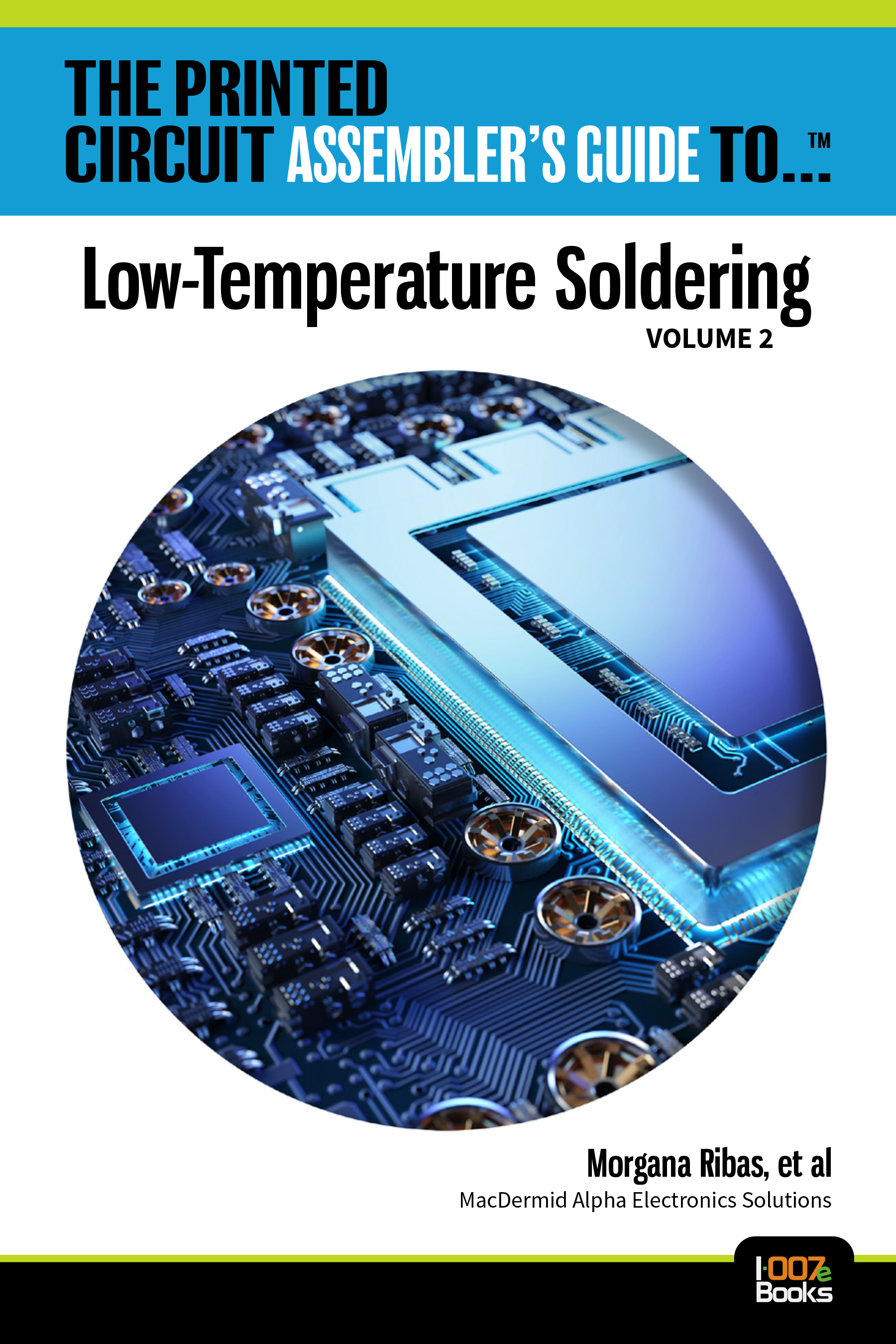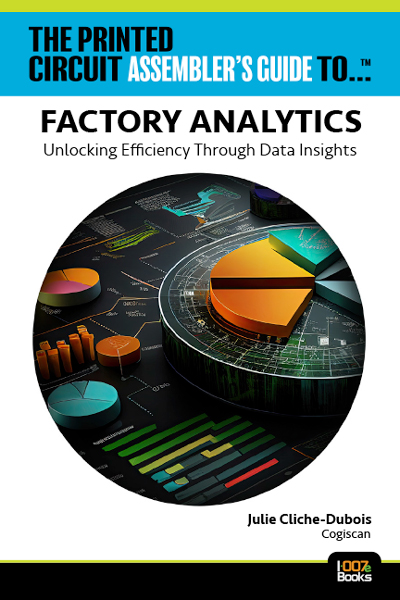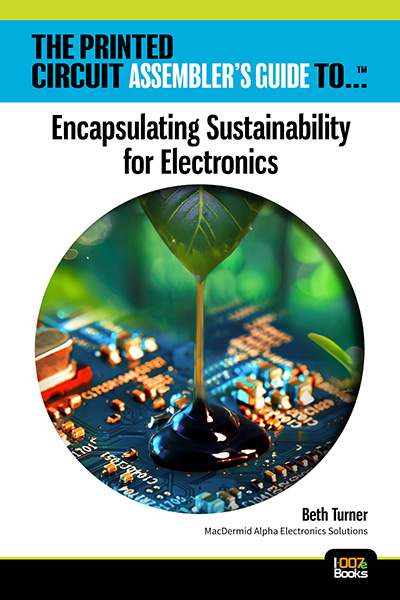-

- News
- Books
Featured Books
- pcb007 Magazine
Latest Issues
Current Issue
The Growing Industry
In this issue of PCB007 Magazine, we talk with leading economic experts, advocacy specialists in Washington, D.C., and PCB company leadership to get a well-rounded picture of what’s happening in the industry today. Don’t miss it.
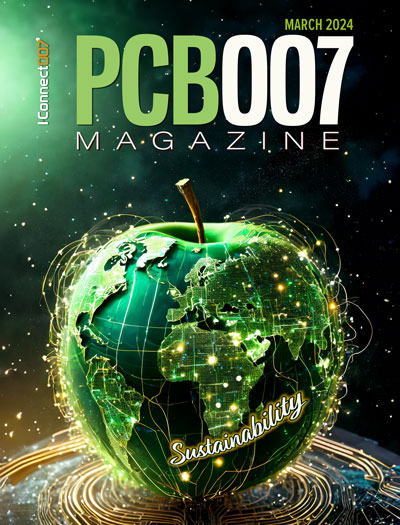
The Sustainability Issue
Sustainability is one of the most widely used terms in business today, especially for electronics and manufacturing but what does it mean to you? We explore the environmental, business, and economic impacts.
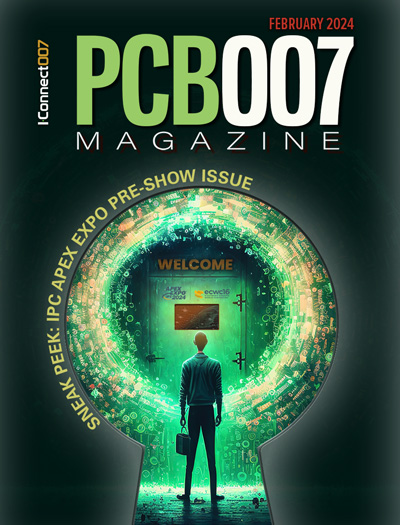
The Fabricator’s Guide to IPC APEX EXPO
This issue previews many of the important events taking place at this year's show and highlights some changes and opportunities. So, buckle up. We are counting down to IPC APEX EXPO 2024.
- Articles
- Columns
Search Console
- Links
- Events
||| MENU - pcb007 Magazine
Happy’s Essential Skills: Project/Program Management
July 27, 2016 | Happy HoldenEstimated reading time: 13 minutes
My first opportunity to use the Gantt Chart was as part of my Senior Project while in college. At that time, it was all manual. Today, numerous software packages offer it along with other project visibility techniques (Figure 1):
- Gantt Chart
- Pert Chart
- Critical Path Analysis
- Affinity Diagrams
- Gap Analysis
- TimeLine
Figure 1: Some of the visualization tools used for project management
No matter what your job, you may have to manage, or play an active role in, a project at some point during your career. It takes a great deal of skill to do this well, but the time you invest in building good project management skills can pay off enormously.
You contribute to meeting an organization's objectives by completing projects on time and on budget. This can produce real business results and enhance your reputation. And when you know how to organize, schedule and delegate tasks, you make yourself more visible for promotions.
Gantt Chart
In the late 1800s, Polish engineer Karol Adamiecki developed a visual work flow chart that he called a "harmonogram."
In around 1910, Henry Gantt, a management consultant and engineer, took Adamiecki's concept to the next stage. His chart was designed to help manufacturing supervisors see whether their work was on, ahead of, or behind schedule, and it formed the foundation of the tool we use today.
When you set up a Gantt chart, you need to think through all of the tasks involved in your project. As part of this process, you'll work out who will be responsible for each task, how long each task will take, and what problems your team may encounter. This detailed thinking helps you ensure that the schedule is workable, that the right people are assigned to each task, and that you have workarounds for potential problems before you start. They also help you work out practical aspects of a project, such as the minimum time it will take to deliver, and which tasks need to be completed before others can start. Plus, you can use them to identify the critical path—the sequence of tasks that must individually be completed on time if the whole project is to deliver on time.
Finally, you can use them to keep your team and your boss informed of progress. Simply update the chart to show schedule changes and their implications, or use it to communicate that key tasks have been completed, as seen in Figure 2.
Figure 2: Example of a Gantt chart.
Page 1 of 5
Suggested Items
Groundbreaking Ceremony Marks the Beginning of a New Era for Newccess Industrial; The Construction of the MINGXIN Building
04/12/2024 | Newccess IndustrialOn a clear and sunny day in March, the groundbreaking ceremony for the MINGXIN Building took place in Shenzhen, China. This moment marked the official commencement of construction for a project that will reshape the semiconductor materials industry.
Sondrel Poised to Support the Evolution of Intelligent Cars with Ultra-Complex Chips
04/08/2024 | SondrelAccording to Sondrel, a leading provider of ultra-complex chips, the designing of Software Defined Vehicles (SDVs) is changing the automotive ecosystem, including new methodologies and technology approaches that could significantly reduce costs and shorten time to market for advanced features.
Creators of SMT UHDI Test Board Vehicle Discuss this Important Project
04/04/2024 | Nolan Johnson, I-Connect007Chrys Shea of Shea Engineering and Altium’s David Haboud educate us on the latest revision of the SMT test board for UHDI testing, presented at the SMTA UHDI Symposium on March 26 in Arizona. Chrys was involved in the original SMT test board, introduced roughly five years ago. She and David discuss recreating the test board to be appropriate for UHDI, the genesis and history of this project, and why industry members should make use of it to benchmark their processes.
Smartkem Commences Project with RiTdisplay
03/22/2024 | PRNewswireSmartkem, the developer of a disruptive type of organic transistor that has the potential to drive a new generation of displays, today announced that it has entered into a collaboration agreement with RiTdisplay Corp. (RiTdisplay), a leading developer of optoelectronic solutions, visual displays and passive-matrix OLED (PMOLED) displays, for the manufacture of a new type of active-matrix OLED (AMOLED) display.
SIA Applauds CHIPS Act Incentives for Intel Projects
03/20/2024 | SIAThe Semiconductor Industry Association (SIA) released the following statement from SIA President and CEO John Neuffer commending semiconductor manufacturing incentives announced by the U.S. Department of Commerce and Intel Corporation.